Code: Select all
:local sysver [/system package get system version];Code: Select all
:local sysname [/system identity get name];I do not remember much about syntax of mikrotik scripting language, I made this script years ago. Seems like this broken line is assignment to variable "sysver" the version of RouterOS, in my case it should be "7.11".
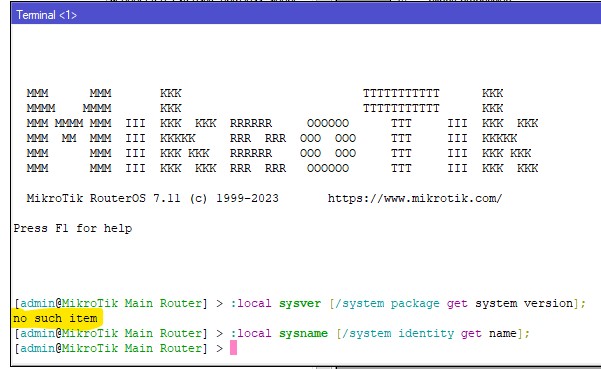
Question: why does it stop working? And how to fix it?


