Please see the following picture as it will hopefully describe clearly what I'd like to achieve:
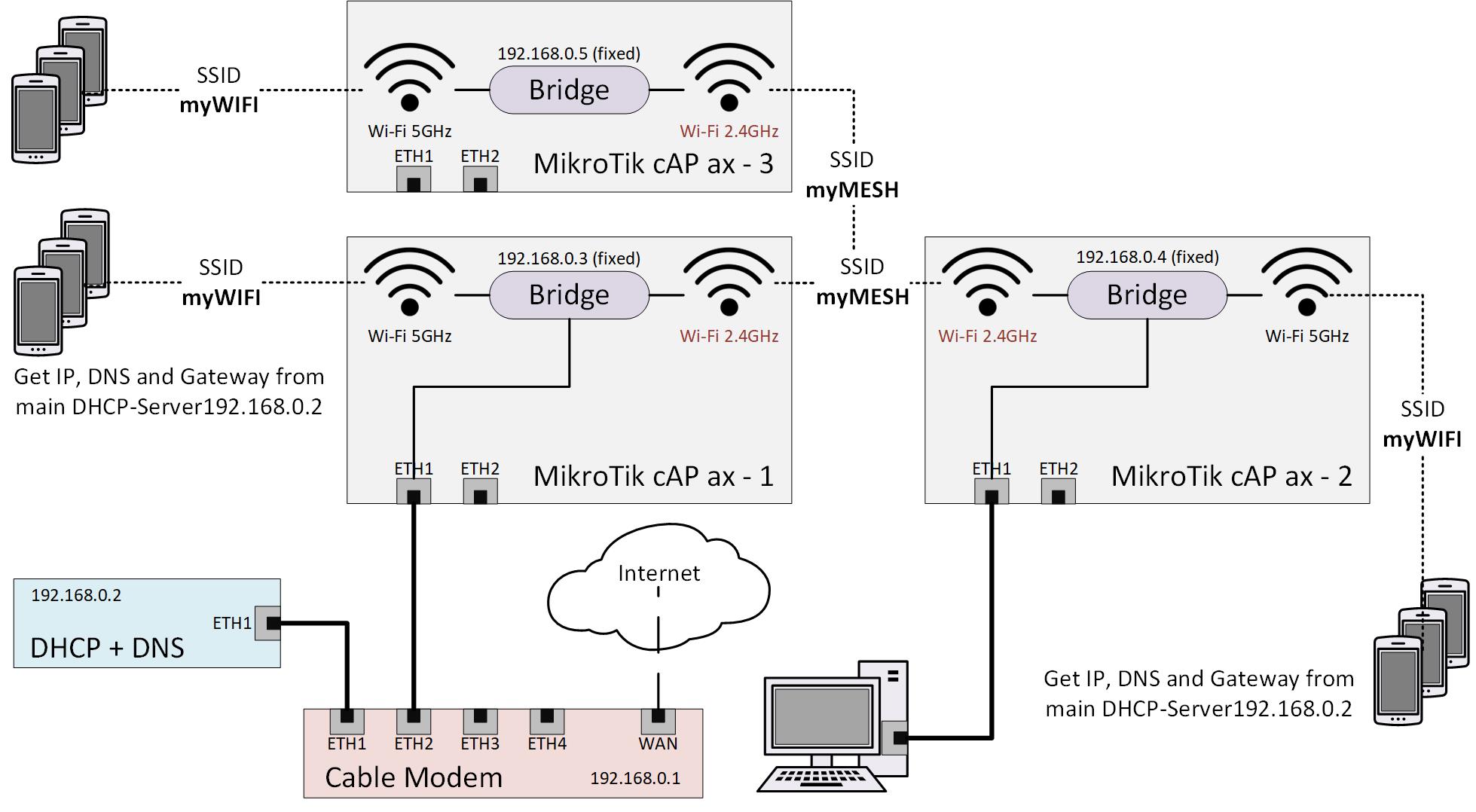
I have three MikroTik cAP ax: cAP no. 1 is connected to the local network over Ethernet. cAP no. 2 and no. 3 are in range of cAP no. 1.
Together the three cAP's cover WLAN in the complete house, so a Smartphone should connect to the cAP with the best signal. Additionally, cAP 2 provides internet access to a workstation computer, which is connected over Ethernet. There will be a port forwarding to this workstation configured in the cable modem, so it should have a fixed IP, which will be ensured by the DHCP server, providing always the same IP for its MAC. All smartphones in the WiFi network should also retrieve their IPs from this DHCP server.
Now to my questions:
- I assumed that I just need a single bridge in every cAP, which connects all used interfaces. Maybe I would even need only for the bridge in cAP no. 1 an IP address assigned to be able to route to it from the Ethernet. Is this correct or am I thinking too simple?
- How do I configure the DHCP? - Just add a DHCP client with interface bridge and the IP address of my DHCP server in every cAP?
- How do I achieve that cAP no. 2 and 3 connect to the 2.4 GHz Wi-Fi of cAP no. 1? Which wireless mode do I have to configure, 'station bridge'?
- Can I realize a MESH setup where Smartphones would always connect to the best AP this way, or do I need a different configuration approach?
- Currently I mostly work with WebFig because i can guess there what may be needed. Thiugh, is there any way to find out the console commands behind the configurations I do there? This would be much better for documenting things!
Well, apart from my direct questions: I am always happy for general hints how I can configure the described use-case. If I manage to get it working, I would also write a howto on my own blog and post it here
Already thanks a lot for your help!
Kind regards,
Mihael

