I've been trying to get the VLAN on my network up and running for over two weeks now, see the following diagram. The only place where my VLAN works is through CAPsMan and then on the ports in the main router where the end devices are directly connected. The HAP gets the correct IP in the DHCP client but no longer sends it on to the end devices. These devices have the address 192.168.1.xxx. What did I forget in the configuration?
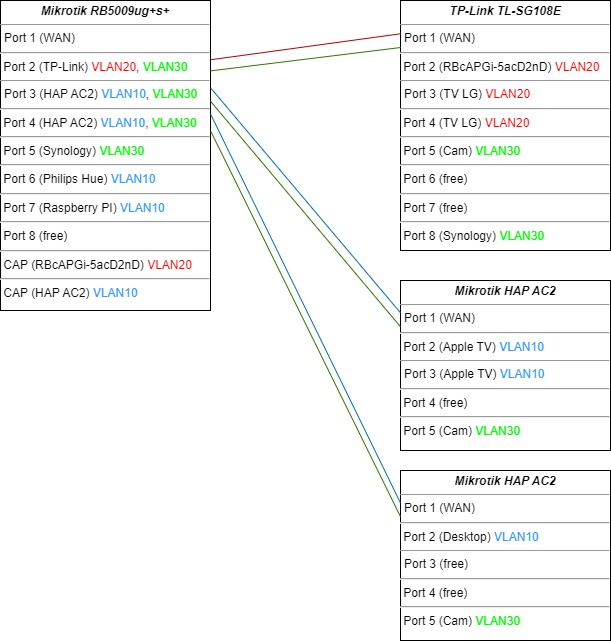
Here is my configuration:
Code: Select all
RB5009UG+S+:
/interface vlan
add interface=bridge-LAN name=vlan10 vlan-id=10
add interface=bridge-LAN name=vlan20 vlan-id=20
add interface=bridge-LAN name=vlan30 vlan-id=30
/caps-man datapath
add bridge=bridge-LAN name=datapath10 vlan-id=10 vlan-mode=use-tag
add bridge=bridge-LAN name=datapath20 vlan-id=20 vlan-mode=use-tag
/ip pool
add name=dhcp ranges=192.168.1.110-192.168.1.199
add name=VLAN10 ranges=192.168.10.110-192.168.10.199
add name=VLAN20 ranges=192.168.20.110-192.168.20.199
add name=VLAN30 ranges=192.168.30.110-192.168.30.199
/ip dhcp-server
add address-pool=VLAN10 interface=vlan10 lease-time=1w name=DHCP-10
add address-pool=VLAN20 interface=vlan20 lease-time=1w name=\DHCP-20
add address-pool=VLAN30 interface=vlan30-Device lease-time=1w name=\DHCP-30
/interface bridge port
add bridge=bridge-LAN interface=vlan10 pvid=10
add bridge=bridge-LAN interface=vlan20 pvid=20
add bridge=bridge-LAN interface=vlan30 pvid=30
/interface bridge vlan
add bridge=bridge-LAN tagged=bridge-LAN,ether2 vlan-ids=20
add bridge=bridge-LAN tagged=bridge-LAN,ether2,ether3, ether4 untagged=ether5 vlan-ids=30
add bridge=bridge-LAN tagged=ether4,ether3,bridge-LAN untagged=ether6, ether7 vlan-ids=10
/ip address
add address=192.168.1.1/24 comment=defconf interface=bridge-LAN network=192.168.1.0
add address=10.0.0.100/24 comment=WAN interface=ether1 network=10.0.0.0
add address=192.168.10.1/24 interface=vlan10 network=192.168.10.0
add address=192.168.20.1/24 interface=vlan20 network=192.168.20.0
add address=192.168.30.1/24 interface=vlan30 network=192.168.30.0
/ip dhcp-server network
add address=192.168.1.0/24 comment=defconf dns-server=192.168.1.1 gateway=192.168.1.1
add address=192.168.10.0/24 dns-server=192.168.1.1 gateway=192.168.10.1
add address=192.168.20.0/24 dns-server=192.168.1.1 gateway=192.168.20.1
add address=192.168.30.0/24 dns-server=192.168.1.1 gateway=192.168.30.1
/interface bridge set bridge-LAN vlan-filtering=yes
HAP AC2:
/interface vlan
add interface=ether1 name=vlan10 vlan-id=10
add interface=ether1 name=vlan30 vlan-id=30
/interface ethernet switch port
set 0 default-vlan-id=1
set 1 default-vlan-id=10 vlan-header=always-strip vlan-mode=secure
set 2 default-vlan-id=10 vlan-header=always-strip vlan-mode=secure
set 3 default-vlan-id=10 vlan-header=always-strip vlan-mode=secure
set 4 default-vlan-id=30 vlan-header=always-strip vlan-mode=secure
/interface ethernet switch vlan
add independent-learning=no ports=ether1,ether2,ether3,ether4 switch=switch1 vlan-id=10
add independent-learning=no ports=ether1,ether5 switch=switch1 vlan-id=30
add independent-learning=no ports=ether1 switch=switch1 vlan-id=1
/ip dhcp-client
add disabled=no interface=bridge
add disabled=no interface=vlan10
add disabled=no interface=vlan30


