Can you suggest a robust script editor that offers comprehensive highlighting and auto-completion functionalities for RouterOS? Given the lack of runtime exception alerts in RouterOS and the limited highlighting capabilities in VSCode, are there any editors known to provide advanced support for RouterOS scripting?
First one coming to mind is Notepad++ but you may have to create your own template for the scripting syntax.
Not sure it’s up to date with latest versions of ROS.
HomeSite® 5.5+ Copyright © 1998-2003 Macromedia, Inc.
However, a good editor can’t make up for whether you know what you’re doing or not.
I use Visual Studio Code with the “RouterOS Syntax Highlighting” extension installed.
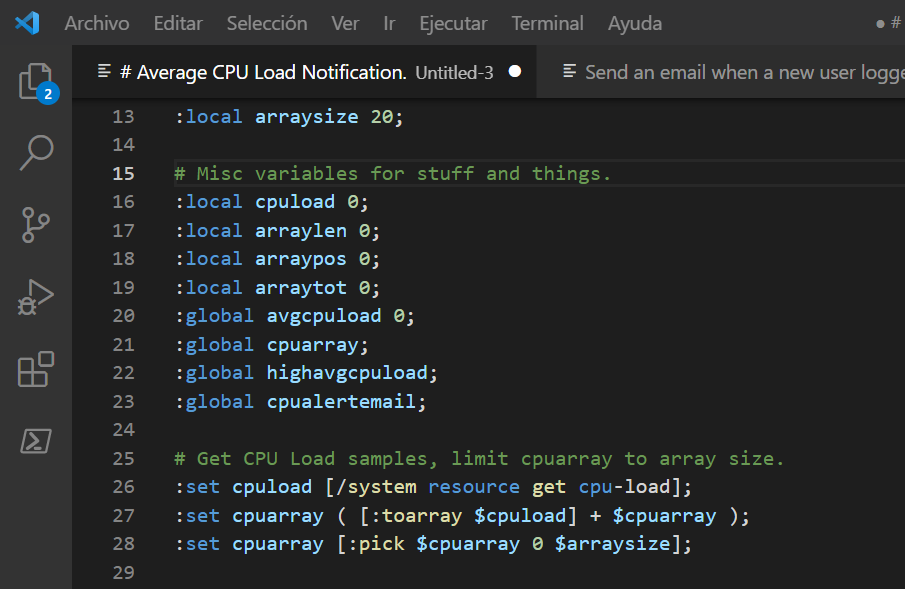
VSCode (and rest) all use regex. While it doesn’t flag errors, the coloring does look different if “wrong” (like unterminated blocks, unquoted things, variables in strings, etc.), but that about what you get.
@optio in another thread wrote an approach that uses VSCode’s task api and SSH to flag errors, but not really “auto-completion”. AFAIK no one has built an LSP for RouterOS script which is what get you auto-complete and real syntax checking. See this thread: http://forum.mikrotik.com/t/visual-studio-code-task-for-running-ros-scripts-remotely/170062/1