Hello
Would the following cable be suitable for connecting my laptop’s USB port (Linux/Mac) to the RJ45 serial port at the back of a RB3011UiAS-RM?
Thanks
Hello
Would the following cable be suitable for connecting my laptop’s USB port (Linux/Mac) to the RJ45 serial port at the back of a RB3011UiAS-RM?
Thanks
It should, the product specs state cisco explicitly, so should be compatible. See https://wiki.mikrotik.com/wiki/Manual:System/Serial_Console#RJ45_type_serial_port
Are you aware that you can manage the 3011 even unconfigured by using mac-winbox or RoMON through an ethernet connection?
standard cisco rollover cables work. this should work as well.
i ordered a bunch of PL2303 based adapters from a chinese vendor with bare wires on the serial end, and crimped an RJ45 jack manually on them. i used the cisco pinout, i will take a photo of them and post it here. they work with mikrotik and cisco, i also use the old cisco supplied RJ45-DB9 adaptor at the end of this cable when configuring CCRs and RB1100, or older routerboards with DB9 console.
i bought from this site https://slr1688.en.alibaba.com/ but they don’t seem to have the bare tinned wire version anymore.
now they seem to explicitly manufacture better looking cables already wired for cisco console
https://slr1688.en.alibaba.com/product/2048265344-221316486/FTDI_Chip_Rj45_to_USB_RS232_Adapter_Cable.html
there are also some on aliexpress with the roughly same price
Thanks to both of you for responding.
Are you aware that you can manage the 3011 even unconfigured by using mac-winbox or RoMON through an ethernet connection?
After your response, I tried Winbox on Mac, using Wine, plugged into one of the ethernet ports and connecting using the MAC address. The first attempt succeeded, but subsequent ones failed with a nondescript error. No matter which port I connected to, it didn’t work. Winbox showed the new MAC address on the changed port, but repeatedly spat out the error. I’ll try reproduce it today/tomorrow and post more detail.
standard cisco rollover cables work
I’ve been trying with a USB-to-RJ45 adapter plugged into my Macbook connected to a rolled cabled (RJ45 plug on both ends), which plugged into the router. No luck. I probably need to spend more time figuring out what I’m doing wrong. How would RJ45-to-RJ45 rolled cable, connected in this manner expose a tty device on the OS side? Sorry, this is my first deeper exploration of physical switching/routing/serial access and am a complete novice when it comes to cabling. I presume I’ve misunderstood the cabling side, having browsed: https://learningnetwork.cisco.com/thread/32423
I’ll post back here when I attempt the above two methods again (should be a day, or 2).
I have ordered the Tripplite cable at this point (identical to the one you shared on Alibaba). We’re often, but not always limited to hunting for local resellers here in South Africa. Some of the larger vendors like Amazon.com no longer ship certain products here.
Which Winbox version have you used? Make sure you use latest 3.11. You can “bottle” (bundle it with wine) Winbox on your own, see this post.
I have found winbox gets “confused” sometimes when using mac-winbox if the OS has more than on network connection (ethernet and wireless). The workaround: leave only one network interface enabled (i.e. disable wireless if you’re connecting by ethernet) first, and once connected, enable the other.
I think you’re mixing up connectors with protocols. a Typical USB to RJ45 device will be a network USB card, not an RS232 interface.
Connector are just physical connectors. You need an USB to RS232 interface for the mac to be able to support and connect using serial protocol RS232.
This USB to RS232 interface will need to be connected to the device to be managed, in some cases (Cisco), the connector it has for RS232 happens to be a RJ45 socket.
Why? because crimping an rj45 is fast cheap and clean, whereas soldering a clunky DB9 isn’t. Networking vendors have extensive tooling for RJ45, whereas DB9 is an “ancient” and clunky connector.
This means if you’re handy, you can easily source cheap USB to RS232 adapters and wire them on your own, e.g.

Look for FTDI USB to RS232, that’s all you need. Watch out there are two kind of RS232; regular and TTL (lower voltage), so just make sure the one you buy is RS232 or RS232 AND TTL (not TTL only). They can be found for less than $10 even at amazon.
With an adapter like the one depicted, you can just make your custom cables, e.g. one ending on a RJ45, and another one ended in a DB9.
To create the “male” connectors facing the USB to RS232 you can use pins, which you can scavenge from old motherboards headers.
For cabling almost any cable will do, I use network cable for a lot of stuff, is cheap, easily sourceable, and good quality.
Wiring:
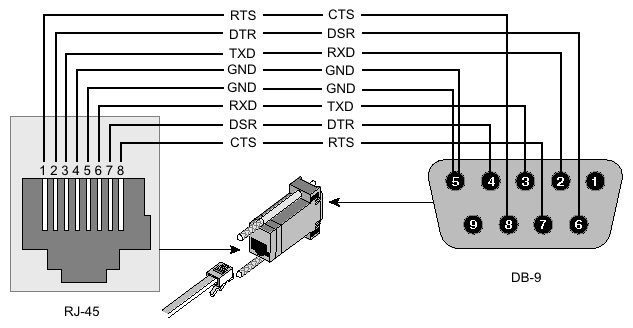
Be careful! Cables that look like the one in the picture (with flying leads and header connectors) will normally be TTL not RS232 and they will not work!
You need a USB RS232 cable, by default these come with a male DB9 connector. You can use the cable that comes with any Cisco equipment together
with such a USB RS232 cable to make a working connection without any fiddling.
Usually there is a box of those cables anywhere in a company where Cisco equipment is used. They are the light-blue flat cables. Ask any network
admin for one, you probably will get 3. Some other manufacturers use the same standard and also deliver those cables with every device (e.g. HP/Aruba Procurve)