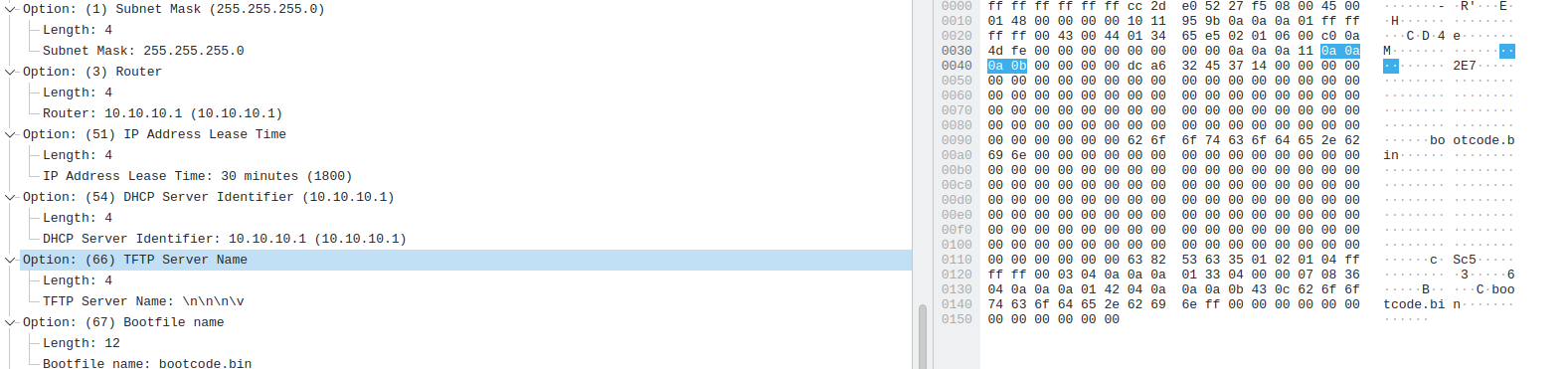Network Setup
Mikrotik router at 10.10.10.1, serving DHCP for 10.10.10.0/24.
A server at 10.10.10.11 with TFTP and NFS.
Attempts so far
1st Attempt: Using external TFTP server at 10.10.10.11
Configured the DHCP server on Mikrotik with:
Option 67 (boot-file-name): ‘start4.elf’
Option 66 (next-server): ‘10.10.10.11’ (raw value: 0a0a0a0b).
Verified that the Raspberry Pi receives:
VI_ADDR: 10.10.10.17
SI_ADDR: 10.10.10.11.
However, the Raspberry Pi does not download any files from the TFTP server at 10.10.10.11.
Verified that TFTP server works by downloading files from another computer without issues.
2nd Attempt: Using Mikrotik’s built-in TFTP server
Removed next-server configuration from the DHCP server and enabled Mikrotik’s TFTP:
/ip tftp print
Columns: IP-ADDRESSES, REQ-FILENAME, REAL-FILENAME, ALLOW, READ-ONLY, ALLOW-ROLLOVER, HITS
# IP-ADDRESSES REQ-FILENAME REAL-FILENAME ALLOW READ-ONLY ALLOW-ROLLOVER HITS
0 10.10.10.0/24 .* /usb1-part1/ yes yes no 22
Tried downloading files from Mikrotik’s TFTP server:
Using a TFTP client on my laptop, I can connect to 10.10.10.1.
Small files like cmdline.txt (84 bytes) download successfully.
Larger files like start4.elf (2,916.4 KiB) and config.txt (1,529 bytes) fail.
Adjusted max block size on the Mikrotik TFTP server:
Tried 512 and 1454, but neither resolved the issue.
Current Issues
Raspberry Pi receives DHCP Offer correctly (with boot-file-name and next-server), but:
It does not initiate a download from the TFTP server (start4.elf or any other file).
Mikrotik’s built-in TFTP server:
Works for small files.
Fails to serve larger files like start4.elf.
What I Need Help With
Why is the Raspberry Pi not downloading files from the TFTP server, even though it receives the correct SI_ADDR ?
How i check if boot-file-name is well recived by Raspberry Pi?
Are there any limitations or known issues with Mikrotik’s TFTP server for serving larger files?
Is there any specific configuration required on the Raspberry Pi for it to work with Mikrotik’s TFTP server?
Additional Notes
The Raspberry Pi bootloader has been updated to the latest version (April 15, 2024).
Routeros is 7.16.2
TFTP from Mikrotik’s server works partially (only for small files).
All configurations and tests were validated using tcpdump on both the Raspberry Pi and the server.