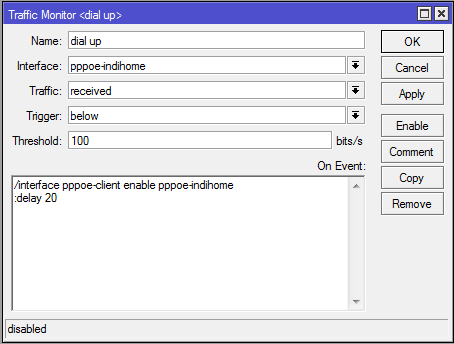OK I’ve posted my config below. If someone could have a look to see if the UP-script and Down-script is correct that would be appreciated.
[admin@MikroTik] > /export
# oct/11/2020 14:07:32 by RouterOS 6.45.9
# software id = RMT0-MA7S
#
# model = RBLHGR
# serial number = *************
/interface lte
set [ find ] mac-address=AC:50:43:1A:EE:FD name=lte1 network-mode=lte pin=1111
/interface ethernet
set [ find default-name=ether1 ] mac-address=48:8F:5A:34:AE:B0
/interface list
add comment=defconf name=WAN
add comment=defconf name=LAN
/interface lte apn
set [ find default=yes ] apn=everywhere name=EE
add apn=3internet default-route-distance=1 name=Three
add apn=payandgo.o2.co.uk default-route-distance=1 name=O2
add apn=wap.vodafone.co.uk authentication=pap default-route-distance=1 name=\
"Vodafone (Pay Monthly)" password=wap user=wap
add apn=pp.vodafone.co.uk authentication=pap default-route-distance=1 name=\
"Vodafone PAYG" password=wap user=wap
/interface wireless security-profiles
set [ find default=yes ] supplicant-identity=MikroTik
/ip hotspot profile
set [ find default=yes ] html-directory=flash/hotspot
/ip pool
add name=dhcp ranges=192.168.88.10-192.168.88.254
/ip dhcp-server
add address-pool=dhcp disabled=no interface=ether1 lease-time=23h name=defconf
/system logging action
set 1 disk-lines-per-file=2000
add email-to=***@*** name=email target=email
/ip neighbor discovery-settings
set discover-interface-list=LAN
/interface list member
add comment=defconf interface=ether1 list=LAN
add comment=defconf interface=lte1 list=WAN
add list=LAN
/ip address
add address=192.168.88.1/24 comment=defconf interface=ether1 network=\
192.168.88.0
/ip dhcp-server network
add address=192.168.88.0/24 comment=defconf gateway=192.168.88.1
/ip dns
set allow-remote-requests=yes
/ip dns static
add address=192.168.88.1 comment=defconf name=router.lan
/ip firewall filter
add action=accept chain=input comment=\
"defconf: accept established,related,untracked" connection-state=\
established,related,untracked
add action=drop chain=input comment="defconf: drop invalid" connection-state=\
invalid
add action=accept chain=input comment="defconf: accept ICMP" protocol=icmp
add action=accept chain=input comment=\
"defconf: accept to local loopback (for CAPsMAN)" dst-address=127.0.0.1
add action=drop chain=input comment="defconf: drop all not coming from LAN" \
in-interface-list=!LAN
add action=accept chain=forward comment="defconf: accept in ipsec policy" \
ipsec-policy=in,ipsec
add action=accept chain=forward comment="defconf: accept out ipsec policy" \
ipsec-policy=out,ipsec
add action=fasttrack-connection chain=forward comment="defconf: fasttrack" \
connection-state=established,related
add action=accept chain=forward comment=\
"defconf: accept established,related, untracked" connection-state=\
established,related,untracked
add action=drop chain=forward comment="defconf: drop invalid" connection-state=\
invalid
add action=drop chain=forward comment="defconf: drop all from WAN not DSTNATed" \
connection-nat-state=!dstnat connection-state=new in-interface-list=WAN
/ip firewall nat
add action=masquerade chain=srcnat comment="defconf: masquerade" ipsec-policy=\
out,none out-interface-list=WAN
/system clock
set time-zone-name=Europe/London
/system logging
set 0 action=disk
add action=disk topics=lte
add action=disk topics=gsm
/system script
add dont-require-permissions=no name=UP-script owner=admin policy=\
ftp,reboot,read,write,policy,test,password,sniff,sensitive,romon source="/sy\
stem scheduler remove [find where name~\"SiBexInternetWatchDog_\"];\r\r\
\n/log warning \"RESET Netwatch scheduled DOWN-script... ISP WORKS\";\r"
add dont-require-permissions=no name=Down-script owner=admin policy=\
ftp,reboot,read,write,policy,test,password,sniff,sensitive,romon source="# F\
ix Crossing 24:00:00=00:00:00\r\r\
\n/local SiBFixDateTime do={\r\r\
\n/local SiBTimeToChange \"23:45:00\";\r\r\
\n/local SiBTimeToChange \$2;\r\r\
\n/local SiBTimeDiffToAdd \"60m2s\"; # diff time < 24h\r\r\
\n/local SiBTimeDiffToAdd \$3; # diff time < 24h\r\r\
\n#/local SiBDate \"dec/31/2020\"\r\r\
\n/local SiBDate \$1\r\r\
\n/local SiBDateCorrected;\r\r\r\
\n#log warning (\"Source: \".\$SiBDate.\" \".\$SiBTimeToChange.\" + \".\$SiB\
TimeDiffToAdd);\r\r\
\n#put (\"Source: \".\$SiBDate.\" \".\$SiBTimeToChange.\" + \".\$SiBTimeDiff\
ToAdd);\r\r\r\
\n# Add diff time <=24h\r\r\
\n/local SiBTimeAndDiffTime (\$SiBTimeToChange + \$SiBTimeDiffToAdd );\r\r\
\n/if ([/len \$SiBTimeAndDiffTime]=8) do={/set \$SiBDateCorrected (\$SiBDate\
.\" \".\$SiBTimeAndDiffTime); };\r\r\
\n/if ([/len \$SiBTimeAndDiffTime]>8) do={\r \r\
\n/set \$SiBTimeAndDiffTime (\$SiBTimeAndDiffTime-1d);\r\r \r\
\n## Add 24h to date, copy time if exist.\r \r\
\nset \$SiBDateCorrected (\$SiBDate.\" \".\$SiBTimeAndDiffTime);\r\r \r\
\n# Days: 01-27\r \r\
\nlocal SiBDayToChange [/pick \$SiBDateCorrected 4 6;];\r \r\
\nif (\$SiBDayToChange<=27) do={\r \r\
\nset \$SiBDayToChange (\$SiBDayToChange+1);\r \r\
\nif ([/len \$SiBDayToChange]=1) do={set \$SiBDayToChange (\"0\".\$SiBDayToC\
hange)}\r \r\
\nset \$SiBDateCorrected ( [/pick \$SiBDateCorrected 0 4].\$SiBDayToChange.[\
/pick \$SiBDateCorrected 6 20] );\r } else={\r \r\
\nif (\$SiBDayToChange!=31) do={\r\r \r\
\n# Days: 28..30; Main magic do internal scheduler.\r \r\
\n/system scheduler remove [find name=SiBTempScheduler2qw34er5v78bn90m];\r \
\_ \r\
\n/system scheduler add name=SiBTempScheduler2qw34er5v78bn90m on-event={noth\
ing } start-time=00:00:01 start-date=( [/pick \$SiBDateCorrected 0 4].(\$SiB\
DayToChange+1).[/pick \$SiBDateCorrected 6 11 ] );\r \r\
\nset \$SiBDateCorrected ([system scheduler get [find name=SiBTempScheduler2\
qw34er5v78bn90m] start-date].[/pick \$SiBDateCorrected 11 20 ]);\r \
\r\
\n/system scheduler remove [find name=SiBTempScheduler2qw34er5v78bn90m];\r \
\_ } else={\r\r \r\
\n# Day 31 for Jan..Nov\r \r\
\n/local SiBMonths (\"jan\",\"feb\",\"mar\",\"apr\",\"may\",\"jun\",\"jul\",\
\"aug\",\"sep\",\"oct\",\"nov\",\"dec\");\r \r\
\n/local SiBMounthToChange [/pick \$SiBDateCorrected 0 3];\r for x \
from=0 to=10 do={if ([/pick \$SiBMonths \$x]=\$SiBMounthToChange) do={ set \
\$SiBDateCorrected ([pick \$SiBMonths (\$x+1)].\"/01\".[/pick \$SiBDateCorre\
cted 6 20 ]) }}\r\r \r\
\n# Day 31 for Dec\r \r\
\nif (\$SiBMounthToChange=\"dec\") do={ set \$SiBDateCorrected (\"jan/01/\".\
([/pick \$SiBDateCorrected 7 11]+1).[/pick \$SiBDateCorrected 11 20] )}\r \
\_ };\r };\r};\r\r\r\
\n#log warning (\"New date time: \".\$SiBDateCorrected);\r\r\
\n#put (\"New date time: \".\$SiBDateCorrected);\r\r\
\n:return \$SiBDateCorrected\r\r\
\n};\r\r\
\n\r\
\n# Select a proper Netwatch who is ENABLE and have:\r\r\
\nlocal LocNetWatchHost 1.1.1.1;\r\r\
\nlocal LocNetWatchHostComment \"InternetWatchDog\";\r\r\r\
\n# Still is status down\?\r\r\
\nlocal LocStatus [/tool netwatch get [find host=\$LocNetWatchHost comment=\
\$LocNetWatchHostComment disabled=no] status];\rif (\$LocStatus != \"down\")\
\_do={/quit;}\r\r\r\
\n# Convert the Netwatch SINCE to separate date and time of current down-tim\
e.\r\r\
\nlocal LocSince [/tool netwatch get [find host=\$LocNetWatchHost \r\
\ncomment=\$LocNetWatchHostComment status=down disabled=no] since];\r\r\
\nlocal LocSinceDate ([/pick \$LocSince 0 11]);\r\r\
\nlocal LocSinceTime ([/pick \$LocSince 12 20]);\r\r\r\
\n# Add action to future via scheduler\r\r\
\n/system scheduler remove [find where name~\"SiBexInternetWatchDog_v\"];\r\
\r\r\
\n# Try MAIN ACTION 1 - LTE ReEnable after 20s\r\r\r\
\nlocal SiBCrossMid [\$SiBFixDateTime \$LocSinceDate \$LocSinceTime 20s ];\r\
\r\
\nlocal SiBStartDate [pick \$SiBCrossMid 0 11];\r\r\
\nlocal SiBStartTime [pick \$SiBCrossMid 12 20];\r\r\
\n/system scheduler add name=SiBexInternetWatchDog_v1 on-event={/interface l\
te disable lte1; /interface lte enable lte1;} start-date=\$SiBStartDate star\
t-time=\$SiBStartTime;\r\rlog error \"stop Netwatch DOWN-script, Future acti\
on are scheduled\";\r"
/tool e-mail
set address=smtp.gmail.com from=andydhanson@gmail.com password=aslvhsneuerswrwv \
port=587 start-tls=yes user=andydhanson@gmail.com
/tool mac-server
set allowed-interface-list=LAN
/tool mac-server mac-winbox
set allowed-interface-list=LAN
/tool netwatch
add comment=InternetWatchDog down-script="/system script run DOWN-script \r\
\nlog error \"start Netwatch DOWN-script...\";" host=1.1.1.1 interval=5s \
timeout=500ms up-script="/system script run UP-script "
/tool sms
set allowed-number=,,,,, port=lte1 receive-enabled=yes
[admin@MikroTik] >