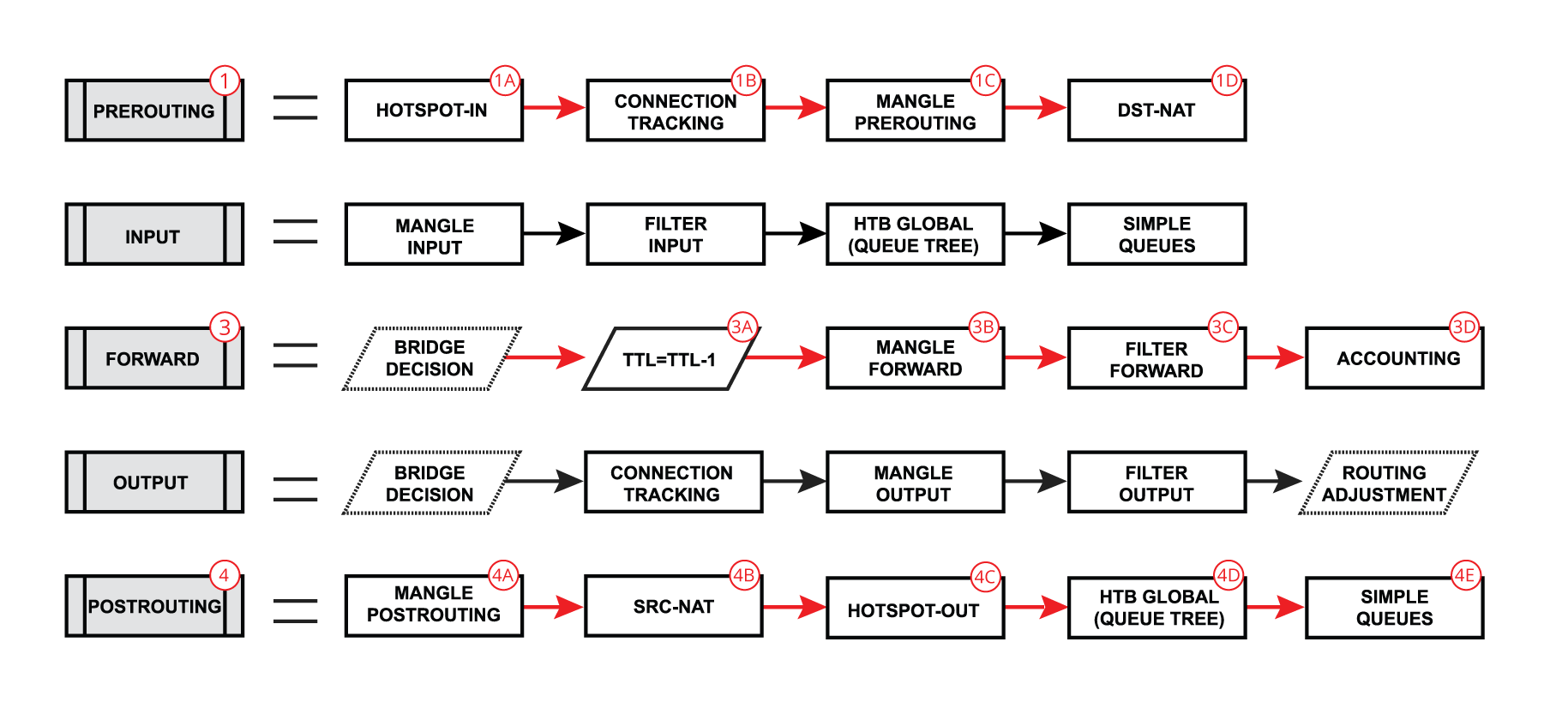To even get syntax coloring, you see you use block with
```routeros
starting on a line
```three backticks closes the RouterOS code block
Some various tests of the syntax coloring in this forum which apparently uses [highlight.js] and presumably this plugin:
Simple Examples
/ip/address add interface=ether1 address=169.254.1.1/16
/ip address add interface=ether1 address=169.254.1.1/16
More Complex
:global myname "forum"
/system/identity set name=$myname
:onerror err in={
/ip/address add interface=ether1 address=169.254.1.1/16
} do={
:put "address already assigned for $myname"
}
/routing
bgp
evpn print
{
:local mybfd [:serialize to=dsv decimator=, options=dsv.remap [bfd print as-value]]
/file add name="bfd.csv" contents=$mybfd
}
JavaScript implementation of syntax coloring.
/*
Language: MikroTik RouterOS script
Author: Ivan Dementev <ivan_div@mail.ru>
Description: Scripting host provides a way to automate some router maintenance tasks by means of executing user-defined scripts bounded to some event occurrence
Website: https://wiki.mikrotik.com/wiki/Manual:Scripting
Category: scripting
*/
// Colors from RouterOS terminal:
// green - #0E9A00
// teal - #0C9A9A
// purple - #99069A
// light-brown - #9A9900
export default function(hljs) {
const STATEMENTS = 'foreach do while for if from to step else on-error and or not in';
// Global commands: Every global command should start with ":" token, otherwise it will be treated as variable.
const GLOBAL_COMMANDS = 'global local beep delay put len typeof pick log time set find environment terminal error execute parse resolve toarray tobool toid toip toip6 tonum tostr totime';
// Common commands: Following commands available from most sub-menus:
const COMMON_COMMANDS = 'add remove enable disable set get print export edit find run debug error info warning';
const LITERALS = 'true false yes no nothing nil null';
const OBJECTS = 'traffic-flow traffic-generator firewall scheduler aaa accounting address-list address align area bandwidth-server bfd bgp bridge client clock community config connection console customer default dhcp-client dhcp-server discovery dns e-mail ethernet filter firmware gps graphing group hardware health hotspot identity igmp-proxy incoming instance interface ip ipsec ipv6 irq l2tp-server lcd ldp logging mac-server mac-winbox mangle manual mirror mme mpls nat nd neighbor network note ntp ospf ospf-v3 ovpn-server page peer pim ping policy pool port ppp pppoe-client pptp-server prefix profile proposal proxy queue radius resource rip ripng route routing screen script security-profiles server service service-port settings shares smb sms sniffer snmp snooper socks sstp-server system tool tracking type upgrade upnp user-manager users user vlan secret vrrp watchdog web-access wireless pptp pppoe lan wan layer7-protocol lease simple raw';
// print parameters
// Several parameters are available for print command:
// ToDo: var PARAMETERS_PRINT = 'append as-value brief detail count-only file follow follow-only from interval terse value-list without-paging where info';
// ToDo: var OPERATORS = '&& and ! not || or in ~ ^ & << >> + - * /';
// ToDo: var TYPES = 'num number bool boolean str string ip ip6-prefix id time array';
// ToDo: The following tokens serve as delimiters in the grammar: () [] {} : ; $ /
const VAR_PREFIX = 'global local set for foreach';
const VAR = {
className: 'variable',
variants: [
{ begin: /\$[\w\d#@][\w\d_]*/ },
{ begin: /\$\{(.*?)\}/ }
]
};
const QUOTE_STRING = {
className: 'string',
begin: /"/,
end: /"/,
contains: [
hljs.BACKSLASH_ESCAPE,
VAR,
{
className: 'variable',
begin: /\$\(/,
end: /\)/,
contains: [ hljs.BACKSLASH_ESCAPE ]
}
]
};
const APOS_STRING = {
className: 'string',
begin: /'/,
end: /'/
};
const IPADDR = '((25[0-5]|(2[0-4]|1{0,1}[0-9]){0,1}[0-9])\\.){3}(25[0-5]|(2[0-4]|1{0,1}[0-9]){0,1}[0-9])\\b';
const IPADDR_wBITMASK = IPADDR + '/(3[0-2]|[1-2][0-9]|\\d)';
return {
name: 'MikroTik RouterOS script',
aliases: [ 'mikrotik' ],
case_insensitive: true,
keywords: {
$pattern: /:?[\w-]+/,
literal: LITERALS,
keyword: STATEMENTS + ' :' + STATEMENTS.split(' ').join(' :') + ' :' + GLOBAL_COMMANDS.split(' ').join(' :')
},
contains: [
{ // illegal syntax
variants: [
{ // -- comment
begin: /\/\*/,
end: /\*\//
},
{ // Stan comment
begin: /\/\//,
end: /$/
},
{ // HTML tags
begin: /<\//,
end: />/
}
],
illegal: /./
},
hljs.COMMENT('^#', '$'),
QUOTE_STRING,
APOS_STRING,
VAR,
// attribute=value
{
// > is to avoid matches with => in other grammars
begin: /[\w-]+=([^\s{}[\]()>]+)/,
relevance: 0,
returnBegin: true,
contains: [
{
className: 'attribute',
begin: /[^=]+/
},
{
begin: /=/,
endsWithParent: true,
relevance: 0,
contains: [
QUOTE_STRING,
APOS_STRING,
VAR,
{
className: 'literal',
begin: '\\b(' + LITERALS.split(' ').join('|') + ')\\b'
},
{
// Do not format unclassified values. Needed to exclude highlighting of values as built_in.
begin: /("[^"]*"|[^\s{}[\]]+)/ }
/*
{
// IPv4 addresses and subnets
className: 'number',
variants: [
{begin: IPADDR_wBITMASK+'(,'+IPADDR_wBITMASK+')*'}, //192.168.0.0/24,1.2.3.0/24
{begin: IPADDR+'-'+IPADDR}, // 192.168.0.1-192.168.0.3
{begin: IPADDR+'(,'+IPADDR+')*'}, // 192.168.0.1,192.168.0.34,192.168.24.1,192.168.0.1
]
},
{
// MAC addresses and DHCP Client IDs
className: 'number',
begin: /\b(1:)?([0-9A-Fa-f]{1,2}[:-]){5}([0-9A-Fa-f]){1,2}\b/,
},
*/
]
}
]
},
{
// HEX values
className: 'number',
begin: /\*[0-9a-fA-F]+/
},
{
begin: '\\b(' + COMMON_COMMANDS.split(' ').join('|') + ')([\\s[(\\]|])',
returnBegin: true,
contains: [
{
className: 'built_in', // 'function',
begin: /\w+/
}
]
},
{
className: 'built_in',
variants: [
{ begin: '(\\.\\./|/|\\s)((' + OBJECTS.split(' ').join('|') + ');?\\s)+' },
{
begin: /\.\./,
relevance: 0
}
]
}
]
};
}
Notes
- At a minimum the
STATEMENTS,GLOBAL_COMMANDSandCOMMON_COMMANDScan be pretty easily updated from/console/inspectdata which I produce JSON ininspect.jsondownloadable from:
- And colors can come from RouterOS LSP where I recently just mapped colors: